Build a Complete E-Commerce Shop with Next.js 14, Tailwind, React
In this comprehensive guide, we’ll take you on a journey to build a complete e-commerce shop using the cutting-edge web development technologies of Next.js 14, Tailwind CSS, and React. We’ll explore how to leverage these powerful tools to create a seamless online shopping experience for your customers, from the product catalog to the checkout process.
By the end of this tutorial, you’ll have a solid understanding of how to build a robust and visually appealing e-commerce platform that caters to the needs of your target audience. Whether you’re an experienced web developer or just starting your e-commerce journey, this article will provide you with the necessary knowledge and practical steps to succeed.
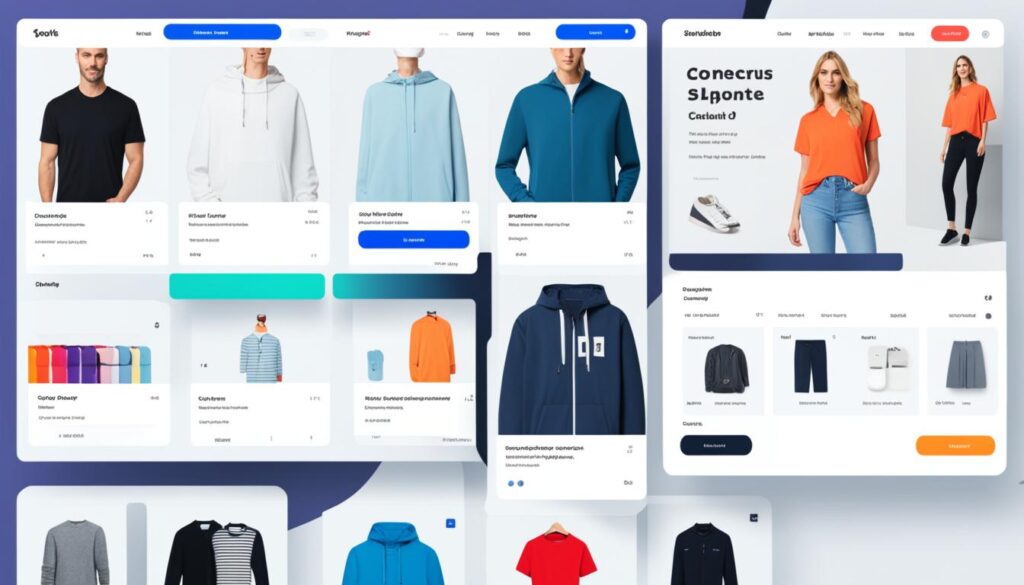
Key Takeaways
- Discover the benefits of using Next.js 14, Tailwind CSS, and React for e-commerce development.
- Learn how to set up a development environment and configure a Next.js project for your e-commerce needs.
- Explore techniques for building a dynamic product catalog, implementing a shopping cart, and integrating payment gateways.
- Understand how to style your e-commerce shop using Tailwind CSS’s utility-first approach and customizing the color palette and typography.
- Enhance the user experience by leveraging reusable React components and implementing client-side rendering.
- Optimize the performance and SEO of your e-commerce platform using Next.js’ static site generation and server-side rendering.
- Ensure a smooth deployment and scalability for your e-commerce shop, even during periods of high traffic.
Introduction to Next.js 14, Tailwind, and React
In this section, we’ll dive into the key technologies that will power our e-commerce shop: Next.js 14, Tailwind CSS, and React. These modern web development tools offer a powerful and versatile combination for building a robust and visually stunning online shopping experience.
What is Next.js 14?
Next.js 14 is a popular React framework that enables server-side rendering (SSR), static site generation (SSG), and client-side rendering (CSR) for building fast and SEO-friendly web applications. With its intuitive file-based routing system and powerful features, Next.js 14 provides an excellent foundation for developing complex e-commerce solutions.
The Benefits of Tailwind CSS
Tailwind CSS is a utility-first CSS framework that allows developers to quickly and efficiently style their applications. By providing a comprehensive set of pre-defined classes, Tailwind CSS empowers developers to create custom designs without the need for writing extensive CSS. This approach simplifies the development process and promotes a more cohesive and visually appealing e-commerce shop.
React: The Powerful JavaScript Library
React is a popular JavaScript library for building user interfaces. With its component-based architecture and efficient virtual DOM management, React enables developers to create dynamic and interactive e-commerce experiences. By leveraging React’s strengths, we can build reusable UI components and implement client-side rendering to enhance the overall user experience of our e-commerce shop.
Setting up the Development Environment
Before we can dive into the exciting process of building our e-commerce shop with Next.js 14, Tailwind CSS, and React, it’s essential to set up a robust development environment. In this section, we’ll guide you through the steps to install the necessary tools and configure your project for seamless web development.
Installing Node.js and NPM
The first step is to ensure that you have Node.js and its package manager, NPM, installed on your system. Node.js is a JavaScript runtime environment that allows us to run JavaScript code outside of a web browser, making it a crucial component for next.js development. NPM, on the other hand, is the default package manager for Node.js, and it provides access to a vast ecosystem of open-source libraries and tools that can enhance your web development workflow.
You can download the latest version of Node.js from the official website (https://nodejs.org/) and follow the installation instructions for your operating system. Once installed, you can verify the installation by opening a terminal or command prompt and running the following commands:
node --versionto check the version of Node.js installednpm --versionto check the version of NPM installed
Configuring the Next.js Project
With Node.js and NPM set up, you’re ready to create your new Next.js project. Open your terminal or command prompt and navigate to the directory where you want to create your project. Then, run the following command to initialize a new Next.js project:
npx create-next-app my-ecommerce-shop
This command will create a new directory called “my-ecommerce-shop” and set up the initial Next.js project structure for you. Once the installation is complete, navigate to the project directory and start the development server:
cd my-ecommerce-shopnpm run dev
Your development environment is now set up, and you can start building your Next.js-powered e-commerce shop. In the next section, we’ll dive deeper into the core functionality of the e-commerce platform, including creating the product catalog, implementing the shopping cart, and integrating payment gateways.
Building the E-Commerce Shop with Next.js
In this section, we’ll dive into the core functionality of the e-commerce shop, starting with the product catalog. We’ll show you how to create dynamic product pages, display product details, and handle product filtering and sorting. Next, we’ll tackle the shopping cart implementation, allowing users to add products, update quantities, and proceed to checkout. Finally, we’ll integrate popular payment gateways, ensuring a seamless and secure checkout experience for your customers.
Creating the Product Catalog
Building the product catalog is the foundation of any e-commerce website powered by Next.js. We’ll explore how to create dynamic product pages that showcase detailed information about each item in your next.js e-commerce store. This includes displaying product images, descriptions, pricing, and any relevant attributes or specifications. Additionally, we’ll implement robust product filtering and sorting capabilities, allowing customers to easily navigate and find the items they’re looking for.
Implementing the Shopping Cart
Next, we’ll tackle the implementation of the shopping cart feature. Users will be able to add products to their cart, update quantities, and proceed to the checkout process. We’ll ensure a seamless user experience by providing real-time updates on the cart’s contents and total cost. This integration of the shopping cart within the next.js e-commerce platform will greatly enhance the overall e-commerce features and make the buying process more intuitive for your customers.
Integrating Payment Gateways
To complete the e-commerce experience, we’ll integrate popular payment gateways into our next.js e-commerce shop. This will allow customers to securely and conveniently complete their purchases using their preferred payment method. We’ll explore integrations with leading e-commerce payment gateways, ensuring a seamless and reliable checkout process that instills confidence in your customers.
Styling the E-Commerce Shop with Tailwind CSS
As we continue to build our robust e-commerce shop, our focus now shifts to leveraging the power of Tailwind CSS to style our application. Tailwind’s utility-first approach offers a unique and efficient way to apply styles without the need for writing custom CSS, allowing us to create a visually appealing and cohesive e-commerce experience.
Understanding Tailwind’s Utility-First Approach
Tailwind CSS is a utility-first CSS framework that encourages developers to use pre-defined utility classes to apply styles directly to their HTML elements. This approach empowers us to quickly compose and customize our components without the overhead of managing a separate CSS file. By embracing Tailwind’s utility-first philosophy, we can enhance the development workflow and ensure a consistent visual identity across our e-commerce shop.
Customizing the Color Palette and Typography
Beyond the immediate benefits of Tailwind’s utility-first approach, we’ll dive into customizing the color palette and typography to align with our brand’s visual identity. By tailoring these essential design elements, we can create a cohesive and visually appealing e-commerce experience that resonates with our target audience. This level of customization is crucial in establishing a strong, memorable brand presence in the digital marketplace.
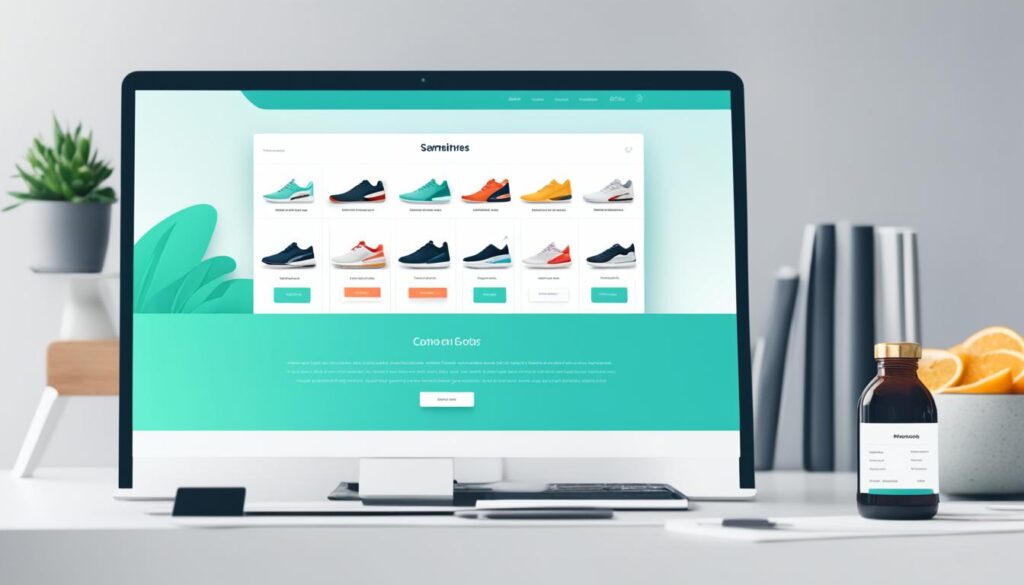
Build a Complete E-Commerce Shop with Next.js 14, Tailwind, React
In this final section, we’ll summarize the key steps involved in building a complete e-commerce shop using the powerful combination of Next.js 14, Tailwind CSS, and React. By leveraging these cutting-edge web development tools, you’ll be able to create a seamless and efficient online shopping experience for your customers.
First, we explored the benefits of Next.js 14 and its ability to provide lightning-fast rendering, improved SEO, and a streamlined development process. We then delved into the advantages of Tailwind CSS, a utility-first CSS framework that allowed us to quickly style our e-commerce components and create a visually appealing user interface.
Building upon these foundational technologies, we walked through the step-by-step process of constructing the e-commerce shop, starting with the product catalog, implementing a dynamic shopping cart, and integrating popular payment gateways. By leveraging React‘s component-based architecture, we were able to create reusable and scalable components, enhancing the overall user experience.
Throughout the development process, we emphasized the importance of optimizing performance and SEO, utilizing Next.js’ static site generation and server-side rendering capabilities. This ensured that our e-commerce shop not only provides a lightning-fast and responsive experience for customers but also ranks highly in search engine results, driving more organic traffic to your online store.
By following the techniques and best practices outlined in this article, you’ll be well on your way to building a complete, visually appealing, and highly functional e-commerce shop that can effectively compete in today’s digital marketplace. The combination of Next.js 14, Tailwind CSS, and React offers a powerful and versatile solution for creating a successful online shopping platform.
Enhancing the User Experience with React Components
As we delve deeper into building our e-commerce shop, it’s essential to focus on enhancing the user experience (UX) for our customers. One powerful way to achieve this is by leveraging the power of React components, which can help us create a more responsive, efficient, and visually appealing shopping experience.
Building Reusable Components
At the heart of React’s component-based architecture lies the ability to build reusable components. By creating modular, self-contained UI elements, we can streamline our development process, improve code maintainability, and ensure a consistent user experience across the entire e-commerce platform. This approach allows us to quickly assemble and customize the different sections of our online store, such as the product listings, shopping carts, and checkout flows, without the need to reinvent the wheel for each new feature.
Implementing Client-Side Rendering
In addition to building reusable components, we’ll explore the benefits of client-side rendering in our e-commerce shop. By leveraging React’s ability to handle dynamic user interactions on the client-side, we can create a seamless and responsive user experience, reducing page load times and improving overall performance. This approach is particularly beneficial for e-commerce UX, as it allows us to deliver lightning-fast browsing and checkout experiences, keeping our customers engaged and satisfied throughout their shopping journey.
By harnessing the power of React components and client-side rendering, we can ensure that our e-commerce shop not only looks visually appealing but also delivers an exceptional user experience that aligns with the best web development practices. This holistic approach will not only delight our customers but also contribute to the overall success and competitiveness of our online business.
Optimizing Performance and SEO
As we delve into the world of e-commerce development, it’s crucial to prioritize website performance and search engine optimization (SEO). By leveraging the power of
Next.js’ static site generation
and
server-side rendering
, we can create a lightning-fast and highly optimized e-commerce platform that delivers an exceptional user experience and boosts your online visibility.
Leveraging Next.js’ Static Site Generation
One of the key advantages of using Next.js for our e-commerce shop is its ability to generate static pages at build time. This static site generation process allows us to pre-render the majority of our content, resulting in faster load times and improved web optimization for search engines. By generating static HTML files for our product pages, category pages, and other key sections, we can significantly enhance the e-commerce SEO of our online store, making it more discoverable and accessible to potential customers.
Implementing Server-Side Rendering
In addition to static site generation, we’ll also explore the benefits of server-side rendering (SSR) in our e-commerce shop. By leveraging Next.js’ SSR capabilities, we can dynamically render content on the server and deliver it to the client, ensuring a seamless and responsive user experience. This approach is particularly beneficial for handling complex data-driven pages, such as the shopping cart, checkout process, and user-specific account pages. Server-side rendering not only improves the overall web development best practices but also enhances the next.js performance of our e-commerce platform, leading to quicker page load times and better engagement from our customers.
By combining the power of static site generation and server-side rendering, we can create an e-commerce shop that delivers exceptional performance and optimizes for search engine visibility. This holistic approach to
web optimization
and
e-commerce SEO
will ensure that your online store is not only visually appealing and user-friendly but also highly discoverable and accessible to your target audience.
Deployment and Scaling
As we near the completion of our e-commerce shop built with Next.js 14, Tailwind CSS, and React, it’s time to focus on the final stage of the process: deployment and scaling. In this section, we’ll guide you through the crucial steps of ensuring your e-commerce platform is ready for the real world, from hosting it on a reliable cloud platform to implementing strategies for handling high traffic volumes.
Deploying to a Cloud Platform
To ensure the long-term success and stability of your e-commerce shop, it’s essential to deploy your Next.js application to a robust and scalable cloud platform. Services like AWS, Google Cloud, or Microsoft Azure offer a wide range of hosting and infrastructure solutions tailored for e-commerce businesses. By leveraging these cloud platforms, you can benefit from features such as automatic scaling, load balancing, and secure data storage, all while minimizing the complexity of managing your own server infrastructure.
Scaling for High Traffic
As your e-commerce business grows, you’ll inevitably face the challenge of handling increasing traffic loads. To ensure a seamless user experience and maintain optimal performance, it’s crucial to implement scalable solutions. Next.js provides built-in support for server-side rendering and static site generation, which can significantly improve the performance and responsiveness of your e-commerce shop, even during periods of high traffic. Additionally, you can explore techniques like content delivery networks (CDNs), caching, and database optimization to further enhance the scalability of your e-commerce platform.
By deploying your Next.js-powered e-commerce shop to a cloud platform and implementing scalable strategies, you’ll be well-equipped to handle the demands of a thriving online business. With the right infrastructure and scalability in place, your e-commerce shop can continue to deliver a seamless and efficient shopping experience to your customers, even as your business grows and evolves.
Conclusion
Looking to build a powerful e-commerce platform that stands out from the crowd? Look no further than SAYYES MEDIA SOLUTIONS. With our proven expertise in crafting comprehensive online shops using the latest technologies like Next.js 14, Tailwind, and React, we guarantee a seamless and feature-rich solution for your business.
At SAYYES MEDIA SOLUTIONS, we specialize in creating bespoke e-commerce experiences tailored to your unique needs. Our deep understanding of Next.js 14, Tailwind, and React allows us to design and develop cutting-edge solutions that drive sales and enhance user engagement.
By partnering with SAYYES MEDIA SOLUTIONS, you gain access to a team of experts who are dedicated to your success. We have a track record of delivering successful e-commerce projects that exceed expectations, making us the trusted choice for businesses looking to elevate their online presence.
Let SAYYES MEDIA SOLUTIONS be your partner in creating a standout online store that drives results.
Contact us:
Website: https://www.symsweb.com/
Email: hello@symsweb.com


